I started blogging back in 2013 with a Nokia X2 , My phone then don't have chrome or any other advance browser . I use my phone(Nokia X2) to learn HTML and CSS , I also use that same phone to create my first ever blog. Unfortunately I was to verify my site on Google search console neither was I able to submit my sitemap .
What am I saying not every blogger have the recommended browsers(chrome,Mozilla,Internet explorer) and device (Smartphone,Ipad,Laptop,Desktop) to blog . If you are using a lower device you will find this post very important .

Here are they links to some important Tools in Google search console dashboard..
-Any Browser can support this link
-No Captcha Involve.
To submit your site to Google
(You use this link to verify your site by adding the html meta tag provide right after your meta here tag e.g meta )
To submit your Sitemap
(Use this link to submit your site Map to google by clicking "Add/test Sitemap" put only
sitemap_index.xml (for WordPress)
sitemap.xml(for blogger , wapka etc)
To Check (Test) Robot.txt file
To check your site index status
To check your settings
If you need any other link to any menu on Google search console . Request for it via the comment box.
What am I saying not every blogger have the recommended browsers(chrome,Mozilla,Internet explorer) and device (Smartphone,Ipad,Laptop,Desktop) to blog . If you are using a lower device you will find this post very important .

Here are they links to some important Tools in Google search console dashboard..
-Any Browser can support this link
-No Captcha Involve.
To submit your site to Google
(You use this link to verify your site by adding the html meta tag provide right after your meta here tag e.g meta )
To submit your Sitemap
(Use this link to submit your site Map to google by clicking "Add/test Sitemap" put only
sitemap_index.xml (for WordPress)
sitemap.xml(for blogger , wapka etc)
To Check (Test) Robot.txt file
To check your site index status
To check your settings
If you need any other link to any menu on Google search console . Request for it via the comment box.
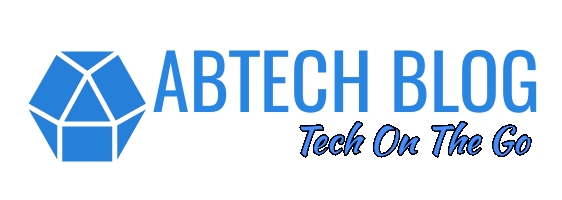










Can you help?
ReplyDelete