Many people have been asking me this question so i decided to create a post on how to extract .XML template from a .zip file .
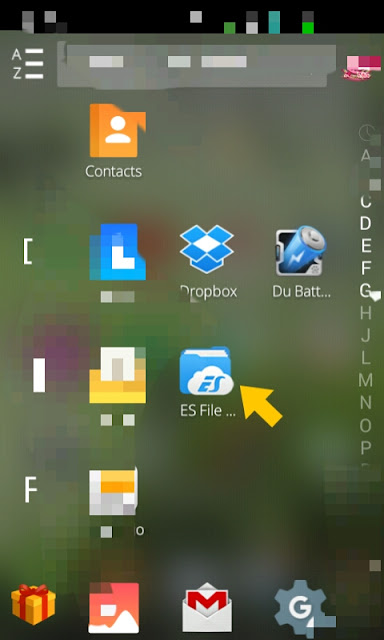
ES File Explorer is a file managing app for android devices with cool features...
You Can Download It Via Google Play Store , After You Download And Installed Es File Explorer ,
Locate Your .zip File
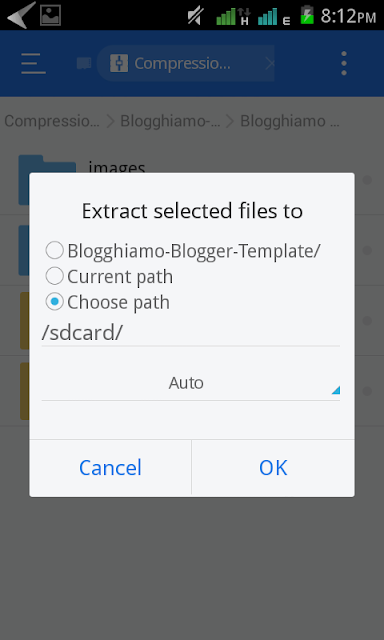
Click It and open it with ES Zip Viewer ,
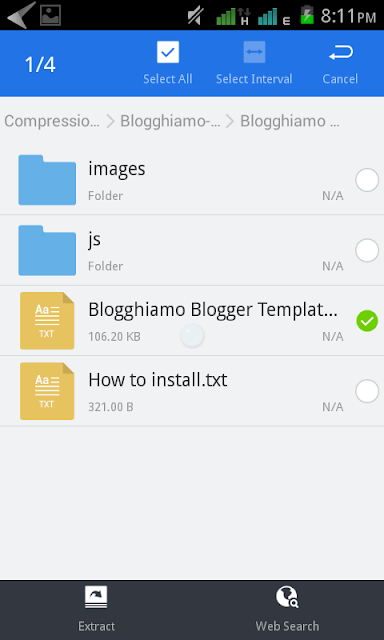
Click on The Blogger Template Folder ,
Click On Your .xml File ,
Extract It , Choose A Path to save .
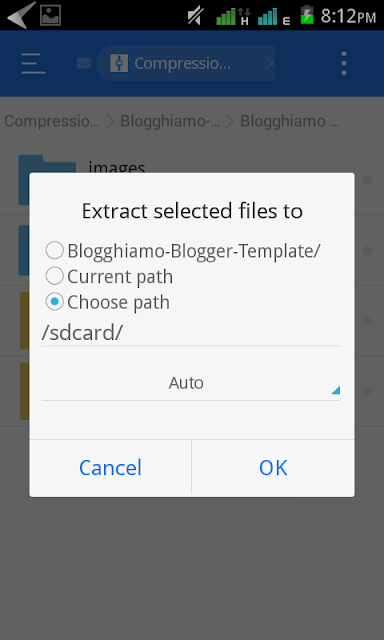
Then Click on Save Now Go Back To Your Es File Explorer ,
Go To Where you save your extracted theme click and Open it with ES File Viewer ,
Click on the Menu Button On The Top Right Corner of your screen ,
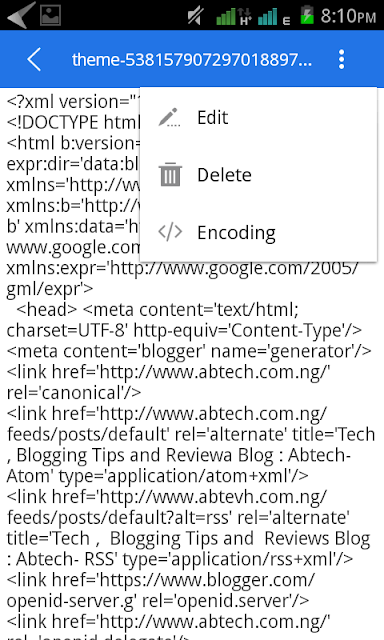
Click On Edit , Start Editting ,
Save And Upload Your Edited Template .
Be careful when editing the theme make sure you know how to code.
You can now remove those texts and links on your footer template .
You can comment if you don't understand... people have been asking me this question so i decided to create a post on how to extract .XML template from a .zip file .
ES File Explorer is a file managing app for android devices with cool features...
You can download it here
After You Download And Installed Es File Explorer , Locate Your .zip File Click It and open it with ES Zip Viewer , Click on The Blogger Template Folder , Click On Your .xml File , Extract It , Choose A Path to save . Then Click on Save Now Go Back To Your Es File Explorer , Go To Where you save your extracted theme click and Open it with ES File Viewer , Click on the Menu Button On The Top Right Corner of your screen , Click On Edit , Start Editting , Save And Upload Your Edited Template . Be careful when editing the theme make sure you know how to code.
You can now remove those texts and links on your footer template .
You can comment if you don't understand...
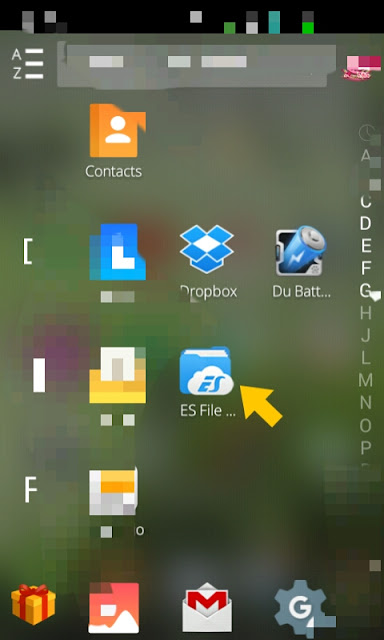
ES File Explorer is a file managing app for android devices with cool features...
You Can Download It Via Google Play Store , After You Download And Installed Es File Explorer ,
Locate Your .zip File
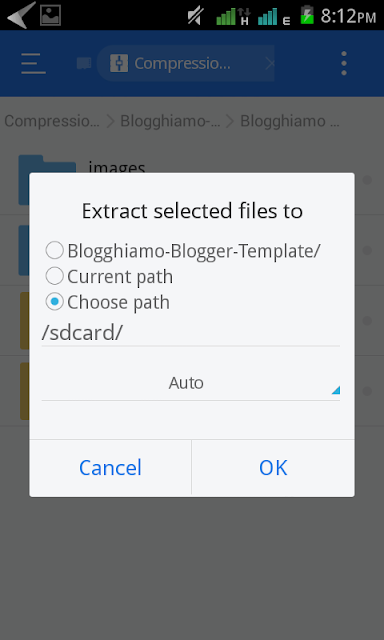
Click It and open it with ES Zip Viewer ,
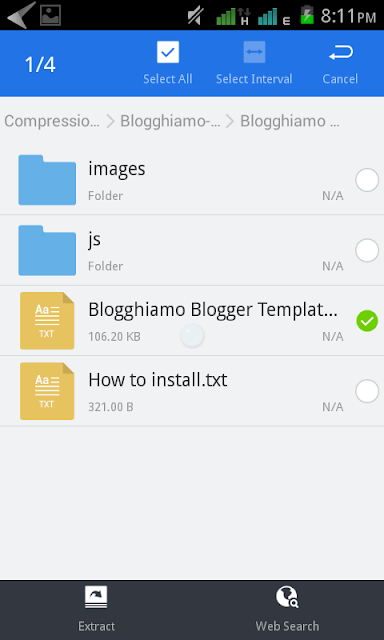
Click on The Blogger Template Folder ,
Click On Your .xml File ,
Extract It , Choose A Path to save .
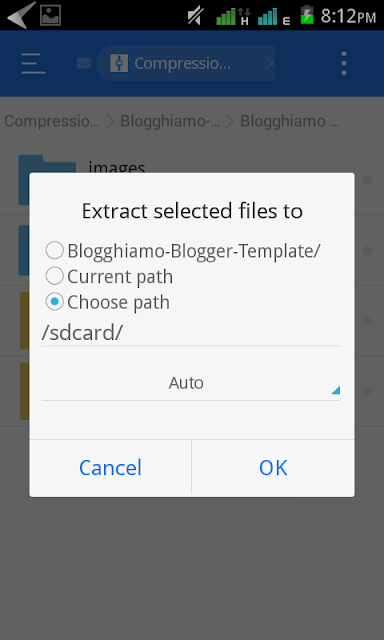
Then Click on Save Now Go Back To Your Es File Explorer ,
Go To Where you save your extracted theme click and Open it with ES File Viewer ,
Click on the Menu Button On The Top Right Corner of your screen ,
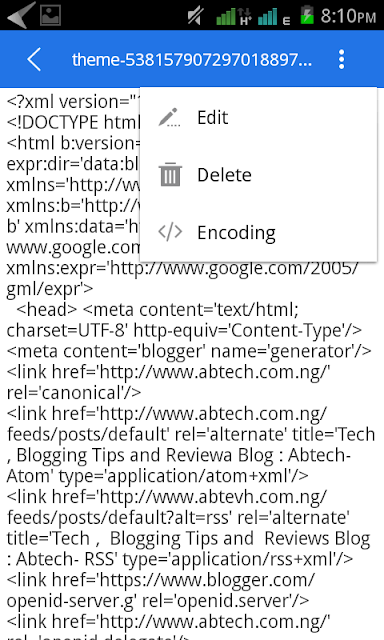
Click On Edit , Start Editting ,
Save And Upload Your Edited Template .
Be careful when editing the theme make sure you know how to code.
You can now remove those texts and links on your footer template .
You can comment if you don't understand... people have been asking me this question so i decided to create a post on how to extract .XML template from a .zip file .
ES File Explorer is a file managing app for android devices with cool features...
You can download it here
After You Download And Installed Es File Explorer , Locate Your .zip File Click It and open it with ES Zip Viewer , Click on The Blogger Template Folder , Click On Your .xml File , Extract It , Choose A Path to save . Then Click on Save Now Go Back To Your Es File Explorer , Go To Where you save your extracted theme click and Open it with ES File Viewer , Click on the Menu Button On The Top Right Corner of your screen , Click On Edit , Start Editting , Save And Upload Your Edited Template . Be careful when editing the theme make sure you know how to code.
You can now remove those texts and links on your footer template .
You can comment if you don't understand...
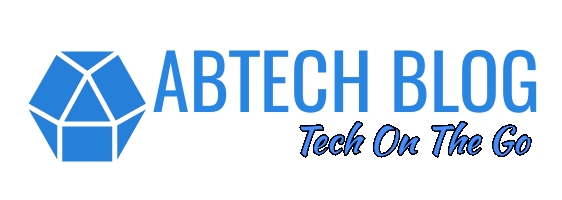










Thanks
ReplyDeleteyou are welcome ,,, stay tuned for more....
ReplyDeletehttp://www.tjtechs.com/2017/03/how-to-use-3-whatsapp-accounts-in-phone.html
ReplyDeleteThis is highly informatics, crisp and clear. I think that everything has been described in systematic manner so that reader could get maximum information and learn many things. inventory template
ReplyDelete