Android As We All Know Is A Very Interesting Interface And A Really Good Technological Advancemnet In the Tech World. No one is prefect so you meant have forgotten your android password or even pattern you used for the pattern lock , in this post, i will discuss about how you can unlock the android device that is already lock easily with some few easy tips, all you just have to do is to follow instructions and Bam!!! you are done.. I try to make my tutorials easy and for readers to easily understand what am writing but if you have a problem, you can easily use the comment box and i will get to you as soon as possible . Steps On How to Unlock Android Pattern Lock Or Password To get your pattern lock or password of your android device unlocked please follow the instructions well and am sure you will get what you are going to get your device unlocked without problem. 1. First you will switch of your Android device . 2. After switching of your android device, press your up volume button and Press It down . 3. Now press the power button and hold it too along with the volume up button. 4. It will start a secret terminal interface. 5. Then press to use home button for scroll up and down . 6. Then you will get to the choose option DELETE ALL USER DATA . 7. Select the option and wait 8. Your device will take some time but after it will restart and you will find out your android device has been unlocked. By following these instructions above you will successfully unlock your android device . Final Words These above method will help you unlock your android phone which have been lock by password or even the popular pattern lock easily but NOTE by performing this method you will loose all your contacts and everything on your phone, everything will be back to default as you bought the android device. I hope you understand how to unlock Android Pattern lock and password easily.
Subscribe to:
Post Comments (Atom)
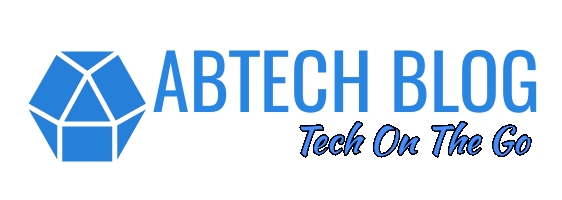










No comments:
Write commentsAfter dropping your comment, keep calm, it may take minutes before it appears after moderation.
Your comment(s) are appreciated.
You want to get notified when i reply your comment? *Kindly tick the Notify Me box