GOOGLE has introduced an incredibly useful feature to its Google Chrome web browser, but unfortunately, not everyone is able to use it.
Google has expanded the scope of its clever Safe Browsing protections.
The incredibly useful feature shows warnings to users when they attempt to navigate to dangerous sites or download nefarious files.
In recent months, the Safe Browsing protections have been expanded to cover both Android and Gmail users on the web.

And now, Google has pushed-out a fresh batch of changes.
The latest update is aimed to defending Chrome users on macOS against unwanted software or targeted malware.
Those running Google Chrome on macOS will now begin to see the bold red warning pages as they browse to dangerous sites, or try to download potentially damaging files.
Google hopes the feature will reduce macOS-specific malware and unwanted software plaguing Apple laptop and desktop users.
The US search company will also target software that attempts to change the users' start page, home page, default search engine, and more, without the user's explicit permission.
Another recent change now ensures that only extensions hosted within the Chrome Web Store will be allowed to edit settings.
The security changes will go live on March 31st for macOS users.
The news comes as Google Chrome received a significant security update that fixed a serious phishing scam that targeting Gmail users.
Cyber thieves were tricking Gmail and Chrome users into clicking on a fake login that then allowed personal data to be stolen.
The scam was detected by Wordfence, which outlined just how it worked in a blog post on its website.
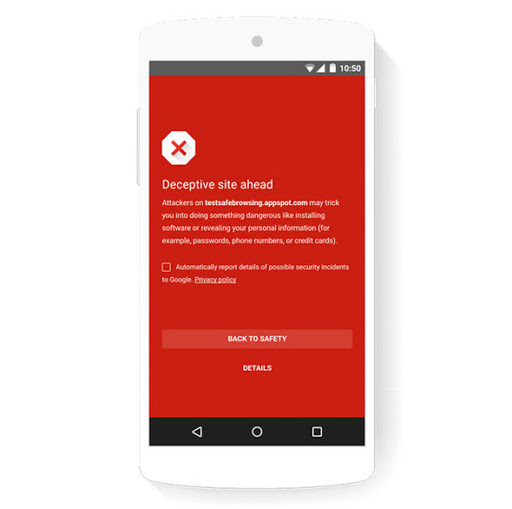
Victims were targeted via an email to their Gmail account , which may include an attachment or image, and might even come from a contact or company you recognise.
When clicked on, this opens a new tab with a page which closely resembles the real Gmail login page, and asks the user to sign in once more.
However the page is actually a portal for hackers to steal your email address and password information - giving them full access to your account.
The hackers can then spread their virus even further by sending emails to all of your contacts.
And even worse, if you use the same login details for other websites or accounts, the hackers will be able to gain access to these to.
However, it now seems the threat has been fixed by Google in recent update to Chrome.
In a recent post by Wordfence, the company revealed "Chrome has resolved this issue to my satisfaction. Earlier this month they released Chrome 56.0.2924 which changes the location bar behaviour.
"If you now view a data URL, the location bar shows a “Not Secure” message which should help users realise that they should not trust forms presented to them via a data URL.
"It will help prevent this specific phishing technique."
All users of Google Chrome should make sure their browser is up-to-date to stop any similar attacks on their computer.
To check if your browser is the most recent version follow these simple steps.
• On your computer, open Chrome.
• At the top right, tap the three dots and click More
• Click Update Google Chrome. If you don't see this button, you're on the latest version.
• Click Relaunch.
Google has expanded the scope of its clever Safe Browsing protections.
The incredibly useful feature shows warnings to users when they attempt to navigate to dangerous sites or download nefarious files.
In recent months, the Safe Browsing protections have been expanded to cover both Android and Gmail users on the web.

And now, Google has pushed-out a fresh batch of changes.
The latest update is aimed to defending Chrome users on macOS against unwanted software or targeted malware.
Those running Google Chrome on macOS will now begin to see the bold red warning pages as they browse to dangerous sites, or try to download potentially damaging files.
Google hopes the feature will reduce macOS-specific malware and unwanted software plaguing Apple laptop and desktop users.
The US search company will also target software that attempts to change the users' start page, home page, default search engine, and more, without the user's explicit permission.
Another recent change now ensures that only extensions hosted within the Chrome Web Store will be allowed to edit settings.
The security changes will go live on March 31st for macOS users.
The news comes as Google Chrome received a significant security update that fixed a serious phishing scam that targeting Gmail users.
Cyber thieves were tricking Gmail and Chrome users into clicking on a fake login that then allowed personal data to be stolen.
The scam was detected by Wordfence, which outlined just how it worked in a blog post on its website.
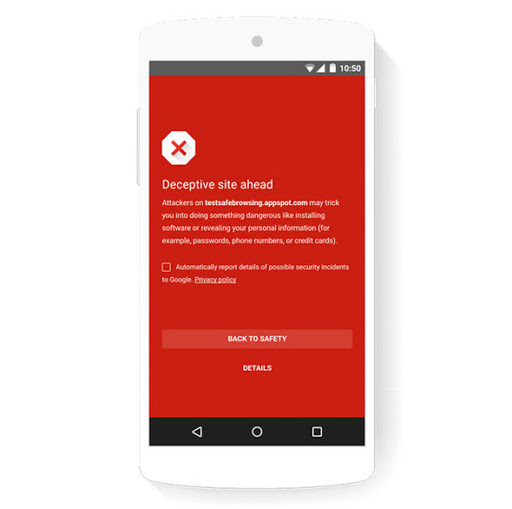
Victims were targeted via an email to their Gmail account , which may include an attachment or image, and might even come from a contact or company you recognise.
When clicked on, this opens a new tab with a page which closely resembles the real Gmail login page, and asks the user to sign in once more.
However the page is actually a portal for hackers to steal your email address and password information - giving them full access to your account.
The hackers can then spread their virus even further by sending emails to all of your contacts.
And even worse, if you use the same login details for other websites or accounts, the hackers will be able to gain access to these to.
However, it now seems the threat has been fixed by Google in recent update to Chrome.
In a recent post by Wordfence, the company revealed "Chrome has resolved this issue to my satisfaction. Earlier this month they released Chrome 56.0.2924 which changes the location bar behaviour.
"If you now view a data URL, the location bar shows a “Not Secure” message which should help users realise that they should not trust forms presented to them via a data URL.
"It will help prevent this specific phishing technique."
All users of Google Chrome should make sure their browser is up-to-date to stop any similar attacks on their computer.
To check if your browser is the most recent version follow these simple steps.
• On your computer, open Chrome.
• At the top right, tap the three dots and click More
• Click Update Google Chrome. If you don't see this button, you're on the latest version.
• Click Relaunch.
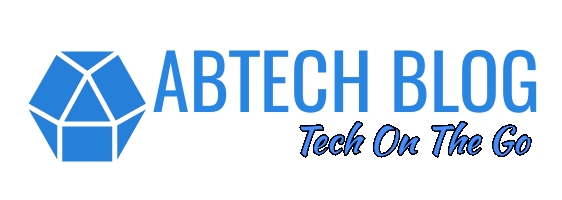










No comments:
Write commentsAfter dropping your comment, keep calm, it may take minutes before it appears after moderation.
Your comment(s) are appreciated.
You want to get notified when i reply your comment? *Kindly tick the Notify Me box